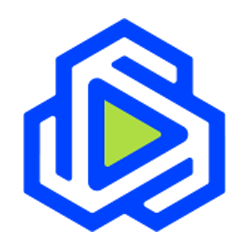Ever walk into a room and your Wi-Fi mysteriously loses its once strong connection? If you’ve ever felt the frustration of a slow signal in your favorite place to work (or watch Netflix), we feel your pain.
Many customers have a stronger signal than they realize, but large furniture, brick walls, and other obstructions are blocking reception. With a little rearranging, you can significantly improve the strength of your Wi-Fi signal and eliminate those dead zones that cause so many fits of frustration.
Here are five simple ways to strengthen your Wi-Fi signal today
- Find a central, open space for your router
While the back corner in a hidden spot may seem like the most logical space for a less-than-attractive router, obstructions like walls and heavy furniture may be absorbing all your signal energy, creating dead spots in the outer corners of your home. Keep your routers in a central location to maximize reach. - Move your bulky furniture to the exterior walls of your home
Heavy furniture like couches and tall bookshelves can be sources of physical obstructions that absorb your wireless router’s signal. Moving these larger items to the exterior walls of your home can help increase the range of your signal to other areas. - Keep your router off the floor
Find a secure spot on a high bookshelf or wall mount to keep your router up high to maximize its reach. You may find a stronger network connection as this will help eliminate obstructions while your router works to reach the outer corners of your home. - Avoid metallic surfaces
Metal is another enemy to your Wi-Fi signal. So if you love decorating with mirrors, keep them out of the direct line of your router and put mirrors on the exterior walls of your home. - Don’t trap your router in concrete or brick
Concrete or brick walls may be absorbing all the signal strength from your router, causing dead zones throughout your home. If you know what materials your walls are made of, strategically place your router so it isn’t trapped in by brick or concrete.
So next time you walk into another room and lose your connection, try these five tips to expand your router’s reach. Of course if you still don’t see any improvements, we have a few more ideas on how to get faster Internet speeds. Call our customer service line anytime at 1-800-427-8449 or visit www.centracom.com/moreSpeed.