Thank you. Your zip code has been saved!

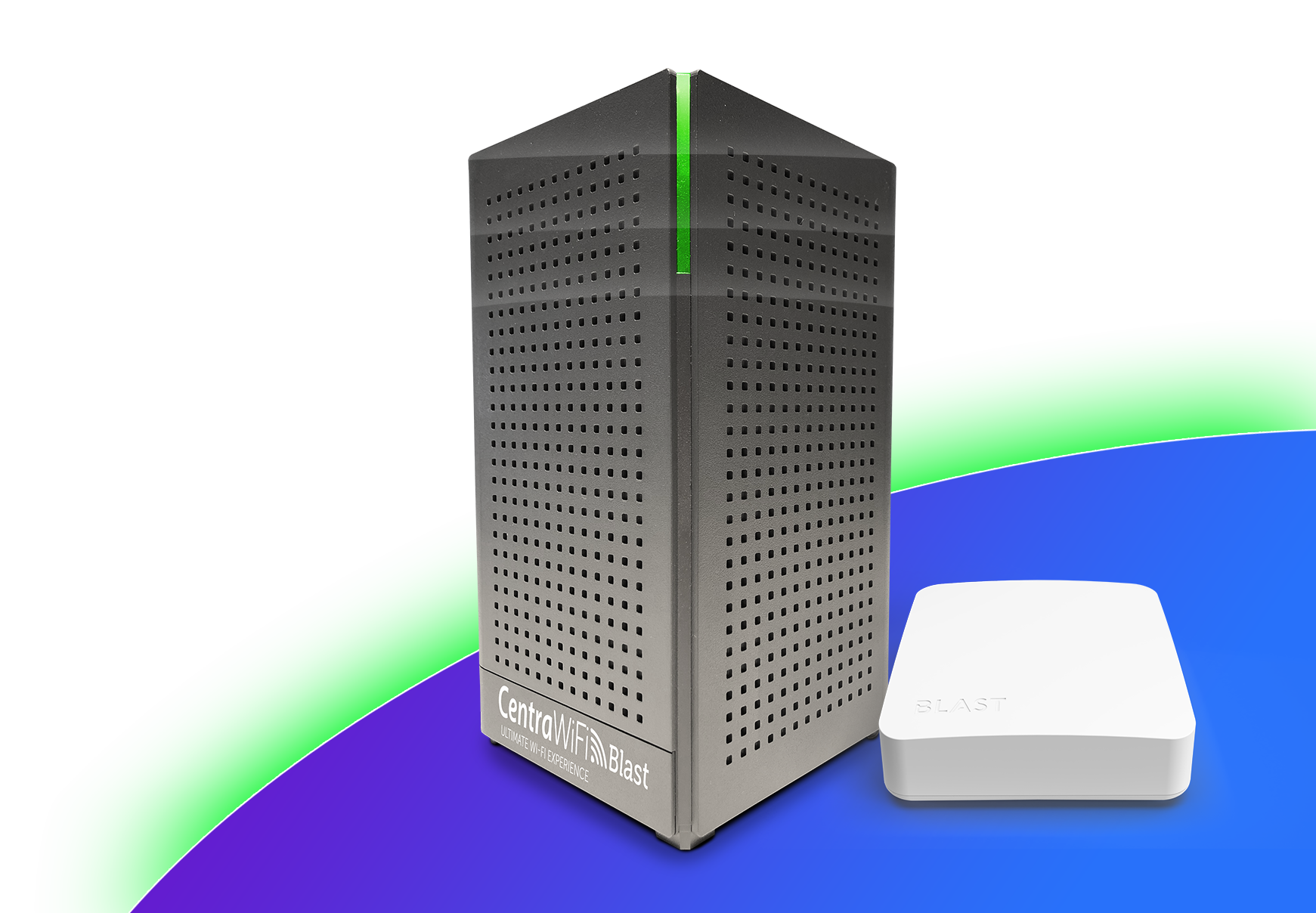
With more connected devices and more ways of using WiFi at home, the way you manage your wireless network matters more than ever. To get the greatest coverage, capacity, and reliability from your WiFi, without the stress of operating such a system, let us help manage your wifi.
What is CentraCom Managed Blast Wi-Fi?
Experience a growing selection of applications powered by a flexible operating system, enhancing everything about your connected life from parental controls to the latest in network security and more.
With Dual-band Wi-Fi 6 (802.11ax) you can experience the most advanced Wi-Fi bandwidth everywhere in your home.
Market leading range and battery life with Wi-Fi 6.
No lag and no downtime with Multi-user, Multi-input, Multi-output (MU-MIMO tech) with up to 8 streams of data simultaneously.
Automatic software updates provide improved security to ensure that you’re getting the most from your Internet service.
“Plug & Play” friendly with easy Mesh units. Chances are you won’t need them, but the latest in Mesh technology extends the highest performing Wi-Fi to every part of your home, no matter how big.
Included protection from virus, malware and web attacks for all connected devices.
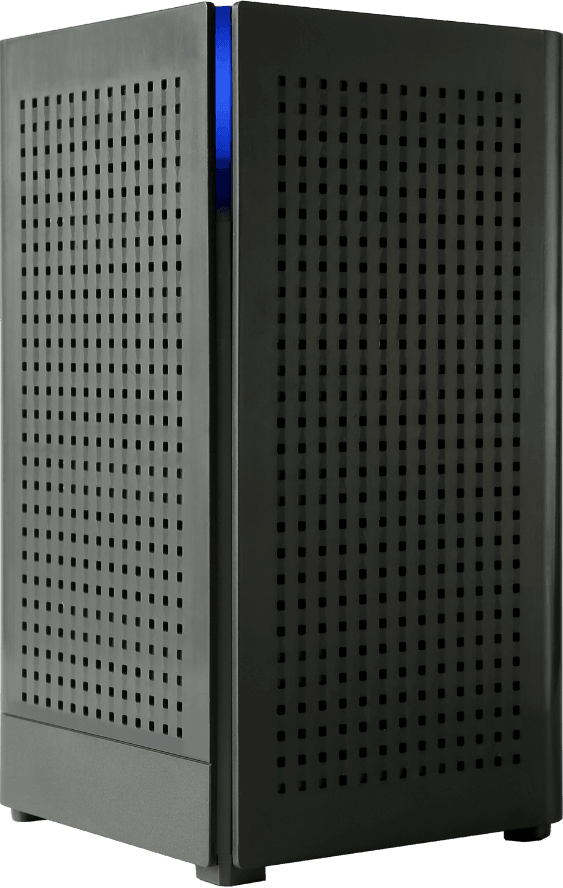
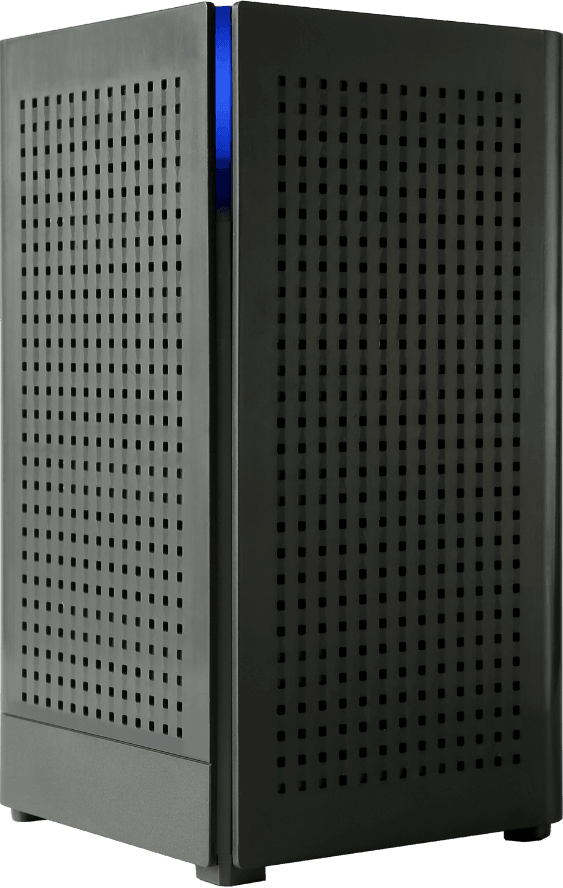

*Product shown is a representation and may not reflect actual equipment provided. Includes Fiber modem or CentraWave dish. Cable modem is additional $5/month. Modem and Wi-Fi equipment provided by CentraCom must be returned at time of service termination or penalties will be assessed. Additional meshpoint radios may be required for some homes. Subject to additional restrictions and subscriber agreement. Call for more information.
Setting up your CentraWiFi Blast router
Read installation instructionsSetting up Wi-Fi with the CentraWiFi Hub App
Read installation instructionsIntroduction to CentraWiFi Hub App
See who and what is connected to your network
See Connected devices on your CentraWiFi
Assign Devices to People
Set up Basic Parental Controls (included)
Setup and Use CentraGuard Parental Controls
How to Setup a Guest Network
How to Setup a CentraWiFi Mesh Unit
Read Mesh Extender Installation instructionsStay up to date by subscribing to any of the social networking services listed below.
Visit our Facebook Page Visit our Instagram Page Visit our X Page Visit our LinkedIn Page Visit our YouTube Channel
CentraCom is an Equal Opportunity Employer (EOE)