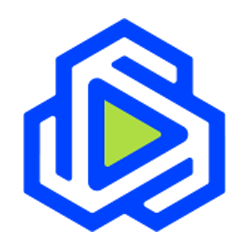Among the most popular of the love streaming apps is WatchESPN. The name is pretty self explanatory and the app does exact what it seems – it allows you to watch live and recorded sporting events. With College sports currently underway, WatchESPN is a sport lovers paradise; allowing the viewers to watch every game currently underway.
Accessing your favorite live sports and shows from ESPN is now easier than ever with WatchESPN. WatchESPN brings you 24/7 live programming from your favorite ESPN networks on your computer, smart phone, tablet, Xbox 360, Xbox One, Apple TV, Google Chromecast, Amazon Fire TV and Roku.
The WatchESPN app and WatchESPN.com have you covered with live streaming access to the following ESPN networks, live events, and shows:
ESPN Networks
|
Live Events
|
ESPN Shows
|
First thing first. To have access to WatchESPN, you first must be a CentraCom Cable TV Basic Expanded customer. You will need to sign in when first using the app and your account creation will depend on you logging into CentraCom’s WatchTVEverywhere site. Once you set up your account the reward (the app) is pretty great.
WatchESPN is broken up into three main menus – Live Now, Upcoming, and Replay. We will detail each below.
The Live Now Section

The Live Now section shows the most popular currently sporting events currently being watched. The large image area (showing SportsCenter below) displays a sporting event which when clicked, will instantly start the live stream of the event. Along the bottom is a ‘Live Now’ scrollable area in which more events are listed. You may filter the list by choosing a specific sport or select a certain network pull-down menus above the list.
The Upcoming Section

The Upcoming section lists the events scheduled for today, by default. You may select a different date in to see what is scheduled in the future.
The Replay Section
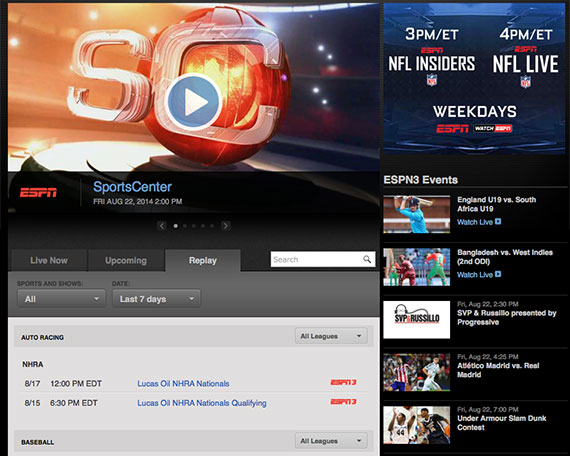
The Replay section lists the events that are available for streaming on-demand. By default, the list shows events from the past 7 days. Again, you may use the pull-down menus to filter the list by sport or to change the date range.
Also, you may use the “search” field to search for a specific event in any of the sections.
Overall
Access to tons of Live Streaming events through an iPad app at no extra cost – yes please. Though some of the app reviews say otherwise, there is really no reason to dislike this app. Not only are the ESPN channels available live, way more content is also provided. For this and the professional layout of the app, it’s hard not to like WatchESPN.
To start watching:
- Download the WatchESPN app here:
- App Store
- Google Play Store
- Roku Channel Store
- Windows Store
- Amazon App Store
- XBox One
- XBox 360
- or visit WatchESPN.com.
- The WatchESPN app is also available on Apple TV and Amazon Fire TV.
- Launch the app and select CentraCom when prompted.
- Enter your WatchTVEverywhere subscription username and password. (Click here for information about setting up your WatchTVEverywhere account)