Thank you. Your zip code has been saved!
The CentraWiFi BLAST Mesh Extender is the best way to extend the Wi-Fi network throughout large homes or hard to reach areas. Leveraging the latest advancements in Wi-Fi technology and combining blazing-fast speeds with whole-home coverage to give you an unrivaled online experience.
Step 1: Connect CentraWiFi Blast Mesh Extender to the power outlet.

Step 2: Open the CentraWiFi Hub App and select the "My Network" tile. Then tap the + button.
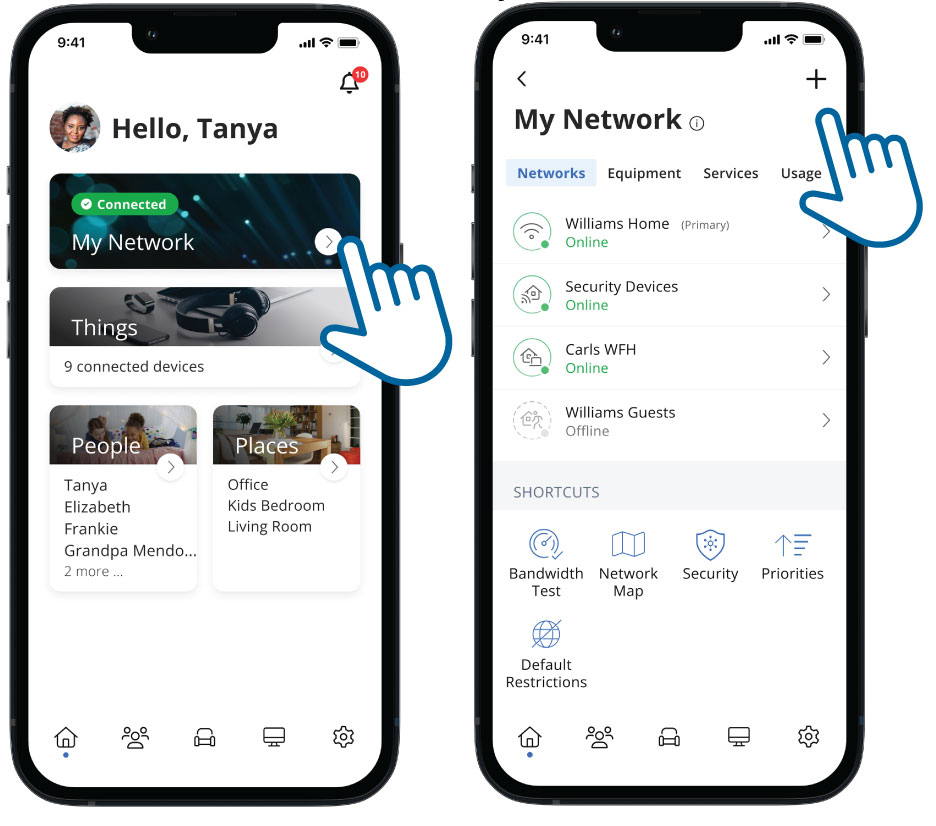
Step 3: Next, tap Mesh (SAT)s to connect your new system.
Step 4: Snap a pic of the QR code on the bottom of the CentraWiFi Blast Mesh Extender.
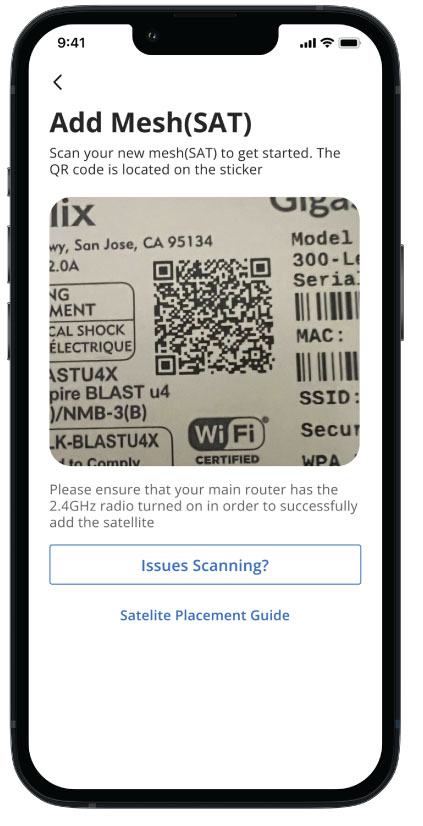
Step 5: Once complete, you will see your newly added mesh satellite in the Equipment section within My Network.
Tap into the mesh satellite, then select Additional Details to see more details about the mesh satellite.
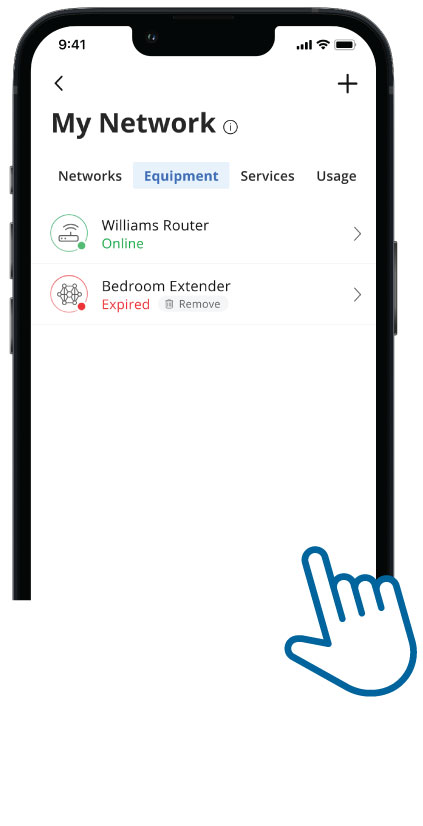
The signal strength reading will tell you how strong your signal is.
Pro Tip: You will see Excellent, Good or Weak. Move your mesh closer to your router to improve the signal.
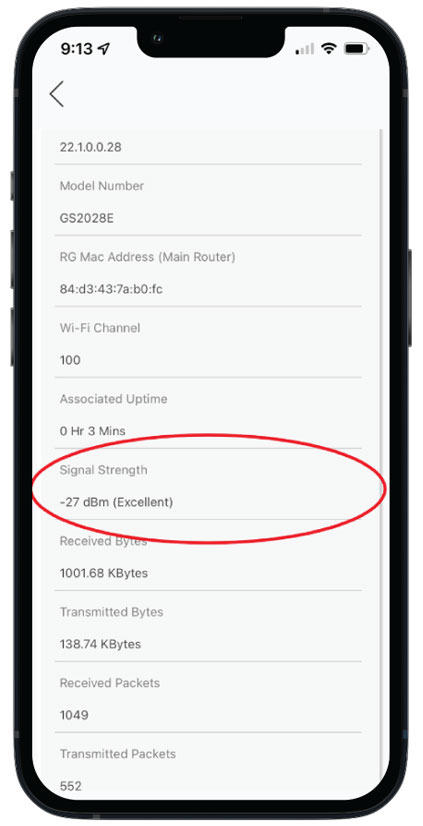
Stay up to date by subscribing to any of the social networking services listed below.
Visit our Facebook Page Visit our Instagram Page Visit our X Page Visit our LinkedIn Page Visit our YouTube Channel
CentraCom is an Equal Opportunity Employer (EOE)