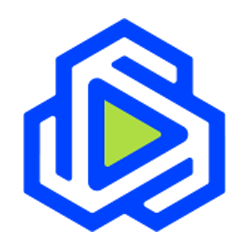One Monday morning, Emily pulled into the parking lot of her job at a big CPA firm. She walked into her office, dreaming about the weekend and the fun she had. Just like every Monday morning, she woke up her computer to check her email. She slowly scrolled through the seemingly endless amount of unread emails. She opened them one by one, responding as she went.
One email had an attachment. She recognized the name of the sender, a former client she had not talked to for months. The email asked her to download the attached file and review it.
Emily did so, without looking closely at the email address of the sender. If she had, she’d notice the sender had a strange address, not even close to the address of who she believed it was from. The download installed more than a new file on her computer, it introduced a malware strain.
Over the next few days, Emily noticed unusual behavior on her computer. Files were being corrupted, and the system frequently crashed. The malware had found its way into the office’s network and started affecting Emily’s colleagues’ computers.
Before long, the virus had compromised sensitive client tax data and personal information and brought the office to a standstill. The company’s IT department worked tirelessly to contain the virus and restore the affected system but the damage had been done.
Malware (short for malicious software) can take many different forms: viruses, worms, trojan horses, ransomware, etc. Just like viruses that can make you sick, computer viruses jump from host to host.
Scammers can use these tools to steal personal information, shut down networks, or hold your computer ransom.
To protect yourself from viruses, follow these simple steps:
- Do NOT open emails from people you don’t know
- Do NOT download attachments unless you know the sender and recognize their email address
- Be careful with links and new website addresses
- Use strong passwords
- Keep all software up to date
- Maintain antivirus software
- Update operating systems on all your electronic devices
Maintaining proper computer security can not only protect your computer but the computers of those around you.

CentraCom offers the CentraWiFI Blast router with built-in network security for protection from viruses, malware and web attacks. This system will protect all your internet-connected devices, not only your computer but security cameras, smart TVs, gaming consoles, etc.
Viruses and Malware Explanation
Viruses and malware can have many different purposes and come in different forms. No matter what its goals are or how it infects your computer, one thing is clear: It’s not something you want on your device.
- Viruses: Viruses are programs that can replicate themselves and spread to other files or systems. They often attach their code to legitimate programs or files.
- Worms: Worms are self-replicating programs that can spread independently to other computers through network connections. Unlike viruses, worms don’t need a host file to attach to; they can operate on their own.
- Trojans: Named after the ancient Greek story of the wooden horse, trojans disguise themselves as legitimate software but contain malicious code. Once installed, trojans can perform a variety of harmful actions, such as stealing data, providing unauthorized access to the system, or facilitating other forms of malware.
- Spyware: Spyware is designed to secretly collect information about a user’s activities and transmit it to a third party. This can include capturing keystrokes, monitoring web browsing habits, or accessing sensitive information.
- Ransomware: Ransomware encrypts a user’s files, rendering them inaccessible, and then demands payment (usually in cryptocurrency) for the decryption key. This type of malware has been a significant threat to individuals and organizations.
- Adware: Adware displays unwanted advertisements on a user’s computer. While not always harmful, it can be intrusive and negatively impact the user experience.