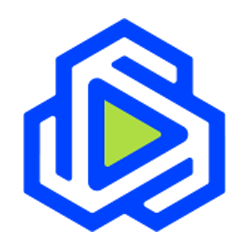Cyber Security
In a world where everything from personal communication to financial transactions and critical infrastructure relies on digital networks, the integrity and security of these systems are essential. Cybersecurity safeguards individual privacy, prevents economic losses, and protects intellectual property.
Cybersecurity is not just for large corporations; anyone with an online presence should keep their information safe.
Julie was not very familiar with the concept of cybersecurity. One day, she received an email from what appeared to be her bank, asking her to update her personal information to avoid account suspension. Trusting the email's legitimacy, Julie followed the link and provided her data, including her bank account number and password.
Unbeknownst to Julie, the email was a well-crafted phishing scam designed to steal personal information. The scammers used her information to access her bank account and make unauthorized purchases. Within a few days, Julie realized that her bank account had been emptied, and she had incurred debts from unauthorized purchases. Unfortunately, Julie had fallen prey to a phishing scam. Feeling helpless and violated, Julie reported the incident to her bank, but the damage had already been done. She spent months sorting out the mess and recovering her funds, but the process was tedious and stressful.
Julie's story illustrates the importance of being cybersecurity savvy in today's digital age. Falling prey to a phishing scam can lead to devastating consequences, including financial losses, damage to one's credit score, and emotional distress. By being vigilant against potential threats, using best practices to secure our personal information, and seeking help when in doubt, we can avoid becoming victims of cybercrime.
Inadequate cybersecurity can lead to stolen identity and financial loss. Most scams and scammers have two main goals: steal your money and your identity. You should know what to look for, how they work, and how to protect yourself and your finances. Here are some steps you can take to protect yourself from cybersecurity threats:
- Use strong and unique passwords for all your accounts. Avoid using easily guessable passwords like your name or birthdate.
- Enable two-factor authentication on all your accounts. This procedure adds an extra layer of security to your accounts and makes it harder for hackers to gain access.
- Keep all your software and operating systems updated with the latest security patches. Doing this helps to fix any vulnerabilities that hackers can exploit.
- Be careful when clicking links or downloading attachments from unknown sources. They may contain malware or viruses that can infect your computer.
- Use reputable antivirus software and keep it up to date. Updated antivirus software helps to detect and remove any malicious software from your computer.
- Avoid using public Wi-Fi networks to access sensitive information. These networks are often unsecured and can be easily intercepted by hackers.
- Be cautious of phishing scams and suspicious emails. Only provide personal information if you know the email's legitimacy.
- Regularly backup your important data to an external hard drive or cloud storage.
Following these steps can significantly reduce your risk of falling victim to cybercrime, as Julie did. To protect yourself in today's digital age, each individual must be proactive and stay informed about the latest cybersecurity threats and best practices.
Phishing Explanation
Scammers use email or text messages to steal your passwords, banking information, or Social Security numbers. Phishing emails and text messages often tell a story or trick you into clicking on a link or opening an attachment. You might get an unexpected email or text message that looks like it’s from a company you know or trust, like a bank, a credit card company, or a utility company. Or maybe it’s from an online payment website or app.
These messages usually use high-pressure tactics to scare and pressure victims into giving out personal information. Scammers could
- Say they’ve noticed some suspicious activity or log-in attempts – they haven’t.
- Claim there’s a problem with your account or your payment information – there isn’t.
- Say you need to confirm some personal or financial information – you don’t.
- Include an invoice you don’t recognize – it’s fake.
- Want you to click on a link to make a payment – but the link has malware.
- Say you’re eligible to register for a government refund – it’s a scam.
- Offer a coupon for free stuff – it’s not real.
It’s important to protect yourself against phishing attacks. Remember, don’t open any attachments you don’t recognize. Here are some other ways you can protect yourself:
- Protect your computer by using security software.
- Protect your cell phone by setting software to update automatically.
- Protect your accounts by using multi-factor authentication
- Protect your data by backing it up.
If you suspect an email or text message is a phishing attack, do not open any attachments or click on any included link. It could be a phishing scam if you don’t have an account with the company or person who contacted you. Report the message as junk and delete it.
If you have an account with the company or know the person sending you the email, contact the company using a known and trusted phone number (such as their customer service department) or their official website. Again, do not click any link included in a suspicious email.