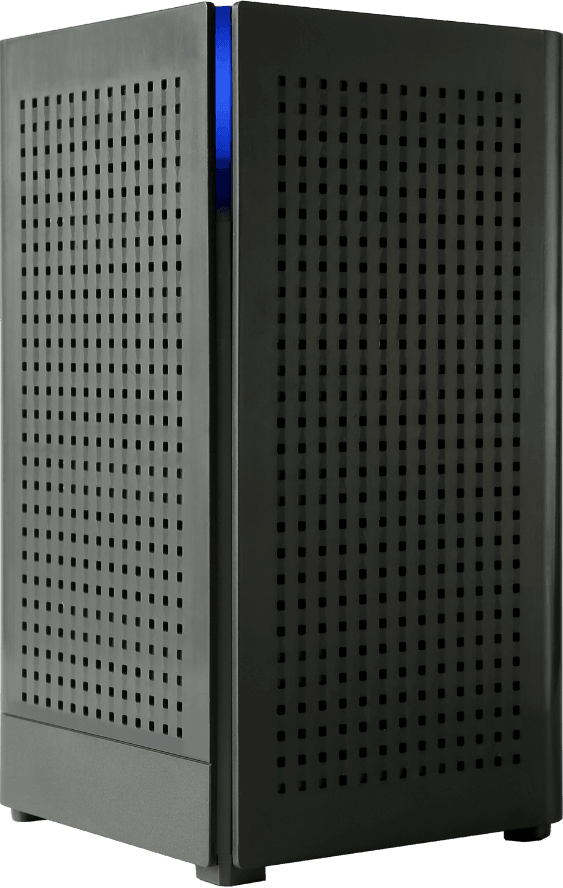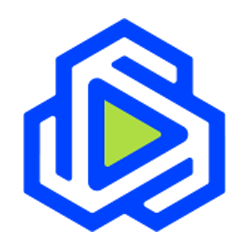For seventeen years CISA and the National Cyber Security Alliance (NCSA) have strived to raise awareness about the importance of cybersecurity while also providing online users with the best and most up-to-date information, support, and knowledge needed to be cyber smart.
Cybersecurity begins with the obligation of individuals and organizations to take an active role in proactive steps to #BeCyberSmart. Cybercriminals are good at creating links and scams that entice the user to click and open the door to security breaches, malware, and information phishing. These crooks are relying on you to allow them access to your network. Being cyber smart will give you the tools needed to combat their efforts.
“Adversaries can use spoofed domains and email accounts to disseminate false information; gather valid usernames, passwords, and email addresses; collect personally identifiable information, and spread malware leading to further compromises and potential financial losses,” the FBI Says.
The first step to combating threats is to recognize a potential threat. NCSA’s Stop.Think.Connect. Campaign encourages users to be aware of common cybercrimes and take simple steps to thwart off attacks. www.dhs.gove/stopthinkconnect
WHAT IS CYBER CRIME?
Identity Theft is the act of obtaining and using another’s personal information for gain. It can be a cyber theft of your bank account, your social security number to open a new account, or your credit card number to make unauthorized purchases.
Phishing attacks gather information using email to corrupt your computer or device with viruses and malware. Cyber crooks use emails with logos, authentic types of mail or legitimate-looking sites to allure your connection and open your system to their malice.
Imposter Scams occur when you are contacted by someone claiming to be a family member, a government official, friend, or a person of need requesting your payment of fees, repayment of taxes, wiring of money, or confirming your personal information.
Our everyday lives are surrounded and integrated with technology. We have smartphones in our pockets, family members all have a device to stay connected for work, school and for entertainment. Accessibility to the internet has changed over the past few years and with added convenience comes more responsibility. While data breaches at the workplace have decreased by 23% but the number of consumer records containing sensitive personal information has increased by 126%.1 Though security and privacy online is important both at home and at work. The best defense is an offense.
CISA and NCSA emphasize “If You Connect It, Protect It”. Every computer, laptop, handheld device or internet of things should be protected at all times be it through your network security or on the device individually. The following information is a great resource of safe practices.
SIMPLE TIPS TO PREVENTION OF THREATS.
Keep your machine rejuvenated and fresh. Maintain a clean device by having the latest security software and install device updates. Having the most up to date antivirus software or the latest device update installed will help safeguard your online experience.
When in doubt, throw it out. Evaluate an instant message, email, online post, or attachment before you click on it or open it up. If you are not familiar with the sender or anything about a link delete it. The time it takes you to stop before acting can save you from a potential threat. It is always best to eliminate anything suspicious.
Create a rock solid login. Using more unique and complex passwords is one of the best ways to protect yourself and your information from cyber attacks. Construct your passwords with eight characters or longer using uppercase and lowercase letters, numbers and symbols. Your password can even be a long passphrase or short sentence like a title of your favorite book, a favorite line from a movie, or your favorite quote. Be sure to use a seperate password for each site log-in.
Practice safe surfing online. 1) Get in the habit of looking for the “green lock” in the website address bar assuring a secure site. 2) Avoid using free public internet services without encryption, meaning your message is available to anyone. 3) If you do use an unsecured access to the web avoid sensitive actions that may require a password or expose sensitive personal or financial information. 4) Do not give out privy information like account numbers, Social Security Number, date of birth or passwords to unknown sources. 5) It might take a little longer, but if you opt to type website URLs in the address bar instead of clicking or copy and pasting a link, encrypted redirection to malicious sites or content can be avoided.
Practice safe “Social Media Distancing”. The average person can spend up to 2.5 hours a day on social media or social messaging.2 To practice safe social media distancing from the threats that are abundant consider the following:
- With every post on social media you are giving information to the world about you.
- The internet has no delete button chances are even if you delete something shared someone already had access to it.
- Learn how to update your privacy settings from the time you set up a social media account. Be sure to disable geotagging and location services so you can not be linked with your location.
- Be cautious of the information you are giving like your favorite shop or running location.
- Don’t allow strangers to learn your frequented locations or schedules by sharing you daily routine.
- Don’t tag and tell. Talk to friends if you are uncomfortable with what they are sharing about you and be mindful of them if they talk to you.
- Be mindful of the information that is shared and if it seems accurate or from a credible source before you share it. Give each web address a second look to make sure it is what it claims to be.
- If you are suspicious about something shared being false, use resources to research it before sharing or clicking on links provided.
- Take a stand. Don’t be afraid to report harassment, incorrect information or suspicious activity.
CentraCom takes online security seriously. We have taken many steps to protect our customers and their internet services from malicious pursuits. We also provide products that continue that protection in your home.
CentraGuard from CentraCom, you can manage any device in your home. CentraGuard service delivers a new whole-home network management system to help you reconnect with your connected family.
Your kids are spending more time on the internet. Managing your family’s internet means you can regulate ALL of your connected devices individually. That includes computers, tablets, gaming consoles, phones, smart TVs — you name it. There’s no software to install, and because CentraGuard is in the cloud, you’re always up to date.
CentraWiFi Blast from CentraCom, is a Wi-Fi management which makes a difference. With more connected devices and more ways of using WiFi at home, the way you manage your wireless network matters more than ever. To get the greatest coverage, capacity, reliability and security from your WiFi, without the stress of operating such a system, let us help manage your wifi.
CentraWiFi Blast is not only a cutting edge experience powered by a flexible operating system, it enhances everything about your connected life from parental controls to the latest network security from virus, malware and web attacks for every device in your home.
CISA and NCSA have many resources to help you be proactive in protecting yourself from cybercrime as well as helping you if you find yourself a victim of a cyber attack. Visit their website at https://www.cisa.gov/cisa-cybersecurity-resources and https://www.cisa.gov/national-cyber-security-awareness-month for more information.1 Identity Theft Resource Center, “2018 End-of-Year Data Breach Report”, 2018.
2 Gwi. “Latest 2019 Social Media User Trends Report.” GlobalWebIndex. 2019. https://www.globalwebindex.com/reports/social.