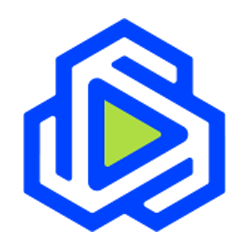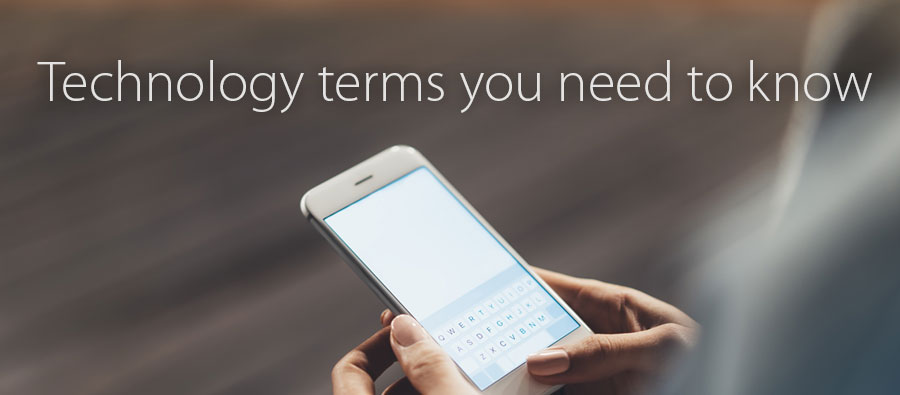
We often get calls from people asking questions about our service and the technology behind the service. They often feel ashamed to admit how little they know about basic terms pertaining to the internet. We recently had a customer frustratingly state, “Here it is 2019 and I’m still trying to figure out technology from 1999.” Intel co-founder Gordon Moore studied changes in technology and came up with what is known as Moore’s Law which roughly suggests information stored on processors tend to double every 18-24 months. While this pertains to computer trends, the growth for internet services is likely similar if not greater. The internet and the information it holds is endless giving countless opportunities for new ways to use it. The learning curve is constantly growing and changing. There is nothing to be ashamed of if you can’t keep up. We are here to help. Here is a “cheat sheet” list of basic terms and definitions.
Basic Terms:
- Wireless: to connect to base without wires or cords.
- WiFi: a radio wave signal connecting a wireless device to the internet.
- Router: a device that allows multiple devices to connect to a single internet source. It may also create a WiFi signal.
- Modem: a device that connects the internet from an outside source to the home allowing devices to be connected. The modems CentraCom offers may include a router.
- Ethernet connector: A connection used to connect your computer to a modem. This cable has a connection end that looks similar to a phone line plug. A modem may have up to 4 ports to attach these Ethernet cords. The plug is referred to as a WAN port.
- Hard Wire: a term used to connect equipment (computer, laptop, or TV) using a cable from one device to another. (Example: computer using an Ethernet jack to connect to a modem.)
- USB connector: A hard line connection used for phones, tablets and other smaller devices.
- HD (high definition): A digital video uses pixels or tiny boxes of color to put together an image. The more the pixels the clearer the picture. An HD video gives you a larger viewing area with a clearer picture (using more pixels) and better sound than a basic digital picture.
- HDMI cable: a hard wire connection used to connect devices such as TV’s, projectors or blu-ray players. These cables are mostly used for audio/visual machines.
- Mbps (Megabits per second): the unit used to measure how much data per second can be processed. The faster the speed the less time a device takes to convert information. For instance: at a 10 Mbps speed you are able to stream a video online from one device without it slowing down or temporary stopping (buffering).
- Data: Is information stored on a computer or shared via the web. This can be in the form of written documents, pictures, videos, spreadsheets or clips. Data is sometimes measured by internet and phone companies to limit the amount of use of internet service.
- Data cap: Is the limit given to the amount of data that can be shared per month. *CentraCom does not have a data cap.
- Gig (Gigabyte GB): is a measurement of data used to share a spreadsheet, email, picture or video on the web. One GB is 1,000 megabytes (MB) not to be confused with a Mbps (megabits per second) or speed of information processing. Example: To watch a move on Netflix in standard definition, you will use 1GB of data or in HD (high definition) you will use 3GB of data.
- Download Speed: The speed of data (usually measured as Mbps) transferring from the internet to the modem. Actual speed received by a device in the home will be affected by the condition of the network, the number of devices connected in the home and the amount of data each is downloading or uploading.
- Upload Speed: The speed of data transfer from the modem to the internet.
For more information on basic Internet terms, you can visit: https://www.lifewire.com/top-internet-terms-for-beginners-2483381
Our Service Options
- Digital Phone: A phone service which is connected to an internet service line instead of a standard telephone line. This service is not subjectable to taxes and fees associated with landline service. This service is subjectable to internet service and power because both are needed for calling.
- Cable TV: A coax cable connection providing cable TV service. This is not available to customers who live outside of our cable service coverage.
- Remote Access TV WatchTVEverywhere - A service where cable TV subscribers are able to watch remotely the stations they have at home via the internet.
- DSL Internet: Internet service is provided through a telephone line. Customers must connect a landline phone to have DSL service.
- Cable Internet: An Internet service that is provided through a coax cable system just like cable TV. These cable lines are fed from major hubs connecting to fiber lines throughout Utah and parts of Nevada.
- Fiber Internet: Fiber internet is a connection directly to a main fiber line. This is limited to some fiber to the home areas and business’ needing faster speeds.
- Fixed Wireless: CentraWave is our newest way to connect, a CentraWave Fixed Wireless connection is one that is sent wirelessly from a radio tower. This service is provided as an alternative to DSL services in the outskirt areas of cities where we do not offer cable internet.